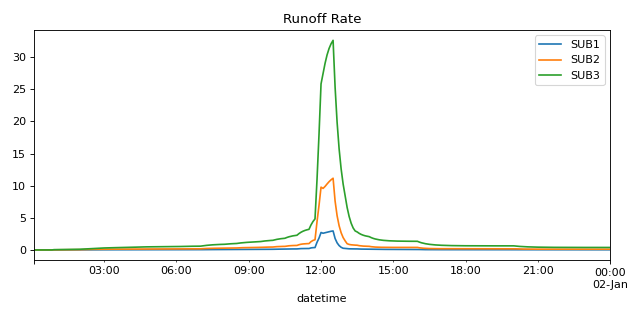Output.subcatch_series¶
- Output.subcatch_series(subcatchment, attribute=('rainfall', 'runoff_rate', 'gw_outflow_rate'), start=None, end=None, columns='attr', asframe=True)[source]¶
Get one or more time series for one or more subcatchment attributes. Specify series start index and end index to get desired time range.
- Parameters:
- subcatchment: Union[int, str, Sequence[Union[int, str]], None]
The subcatchment index or name.
- attribute: int | str | EnumMeta | Sequence[int | str | EnumMeta] | None,
The attribute index or name.
On of:
rainfall, snow_depth, evap_loss, infil_loss, runoff_rate, gw_outflow_rate, gw_table_elev, soil_moisture.
Defaults to: (‘rainfall’, ‘runoff_rate’, ‘gw_outflow_rate’).
Can also input the integer index of the attribute you would like to pull or the actual enum from Output.subcatch_attributes.
Setting to None indicates all attributes.
- start: Union[str,int, datetime, None], optional
The start datetime or index of from which to return series, defaults to None.
Setting to None indicates simulation start.
- end: Union[str,int, datetime, None], optional
The end datetime or index of from which to return series, defaults to None.
Setting to None indicates simulation end.
- columns: Optional[str], optional
Decide whether or not to break out elements or attributes as columns. May be one of:
None: Return long-form data with one column for each data point
‘elem’: Return data with a column for each element. If more than one attribute are given, attribute names are added to the index.
‘attr’: Return data with a column for each attribute. If more than one element are given, element names are added to the index.
defaults to ‘attr’.
- asframe: bool
A switch to return an indexed DataFrame. Set to False to get an array of values only, defaults to True.
- Returns:
- Union[pd.DataFrame,np.ndarray]
A DataFrame or ndarray of attribute values in each column for requested date range and subcatchments.
Examples
Pull single time series for a single subcatchment
>>> from swmm.pandas import Output,example_out_path >>> out = Output(example_out_path) >>> out.subcatch_series('SUB1', 'runoff_rate') runoff_rate datetime 1900-01-01 00:05:00 0.000000 1900-01-01 00:10:00 0.000000 1900-01-01 00:15:00 0.000000 1900-01-01 00:20:00 0.000000 1900-01-01 00:25:00 0.000000 ... ... 1900-01-01 23:40:00 0.025057 1900-01-01 23:45:00 0.025057 1900-01-01 23:50:00 0.025057 1900-01-01 23:55:00 0.025057 1900-01-02 00:00:00 0.025057 [288 rows x 1 columns]
Pull a wide-form dataframe for all parameters for a catchment
>>> out.subcatch_series('SUB1', out.subcatch_attributes) rainfall snow_depth evap_loss infil_loss ... soil_moisture groundwater pol_rainfall sewage datetime ... 1900-01-01 00:05:00 0.03000 0.0 0.0 0.020820 ... 0.276035 0.0 0.0 0.0 1900-01-01 00:10:00 0.03000 0.0 0.0 0.020952 ... 0.276053 0.0 0.0 0.0 1900-01-01 00:15:00 0.03000 0.0 0.0 0.021107 ... 0.276071 0.0 0.0 0.0 1900-01-01 00:20:00 0.03000 0.0 0.0 0.021260 ... 0.276089 0.0 0.0 0.0 1900-01-01 00:25:00 0.03000 0.0 0.0 0.021397 ... 0.276107 0.0 0.0 0.0 ... ... ... ... ... ... ... ... ... ... 1900-01-01 23:40:00 0.03224 0.0 0.0 0.027270 ... 0.280026 0.0 100.0 0.0 1900-01-01 23:45:00 0.03224 0.0 0.0 0.027270 ... 0.280026 0.0 100.0 0.0 1900-01-01 23:50:00 0.03224 0.0 0.0 0.027270 ... 0.280026 0.0 100.0 0.0 1900-01-01 23:55:00 0.03224 0.0 0.0 0.027270 ... 0.280026 0.0 100.0 0.0 1900-01-02 00:00:00 0.00000 0.0 0.0 0.027270 ... 0.280026 0.0 100.0 0.0 [288 rows x 11 columns]
Pull a long-form dataframe of all catchments and attributes
>>> out.subcatch_series(out.subcatchments, out.subcatch_attributes, columns=None) result datetime element attribute 1900-01-01 00:05:00 SUB1 rainfall 0.03 1900-01-01 00:10:00 SUB1 rainfall 0.03 1900-01-01 00:15:00 SUB1 rainfall 0.03 1900-01-01 00:20:00 SUB1 rainfall 0.03 1900-01-01 00:25:00 SUB1 rainfall 0.03 ... ... 1900-01-01 23:40:00 SUB3 sewage 0.00 1900-01-01 23:45:00 SUB3 sewage 0.00 1900-01-01 23:50:00 SUB3 sewage 0.00 1900-01-01 23:55:00 SUB3 sewage 0.00 1900-01-02 00:00:00 SUB3 sewage 0.00 [9504 rows x 1 columns]
Pull two parameters for one subcatchment and plot the results
import matplotlib.pyplot as plt from matplotlib.dates import DateFormatter from swmm.pandas import Output,example_out_path # read output file in Output object out = Output(example_out_path) # pull rainfall and runoff_rate timeseries and plot them ax = out.subcatch_series('SUB1', ['rainfall', 'runoff_rate']).plot(figsize=(8,4)) plt.title("SUB1 Params") plt.tight_layout() plt.show()
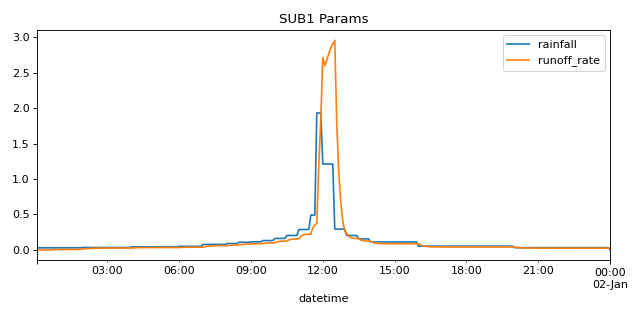
Pull the one parameter for all subcatchments
import matplotlib.pyplot as plt from matplotlib.dates import DateFormatter from swmm.pandas import Output,example_out_path # read output file in Output object out = Output(example_out_path) # pull runoff_rate timeseries for all cathments and plot them ax = out.subcatch_series(out.subcatchments, 'runoff_rate', columns='elem').plot(figsize=(8,4)) plt.title("Runoff Rate") plt.tight_layout() plt.show()